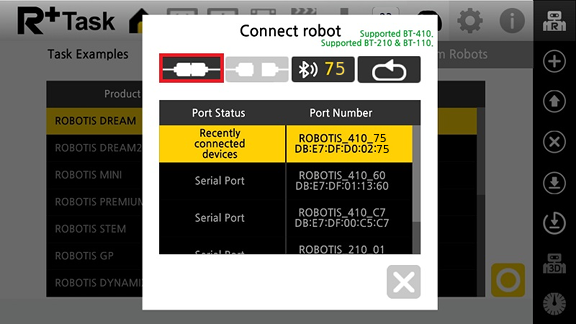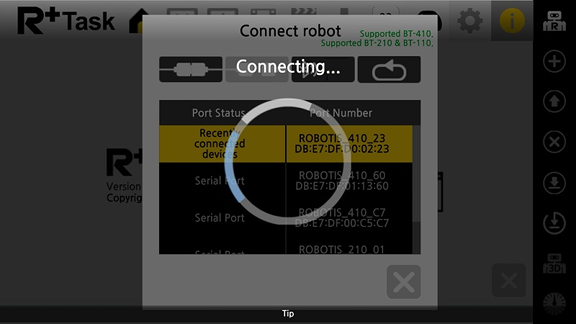Launch the R+ Task 3.0 app from the smart device and press the button in the red box.
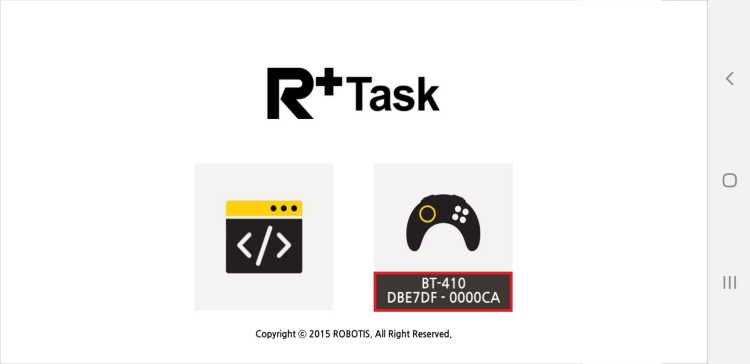
When Connect Robot window pops up, press the Bluetooth search button in the red box.
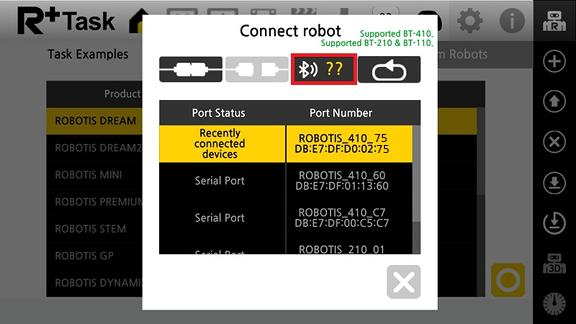
Find the BLE MAC address of the CM-550 controller.

Enter the last two characters of BLE MAC address in the left box.
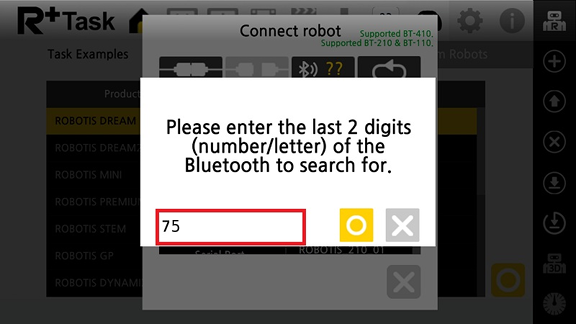
Select the BLE MAC address from the search list.