Luanch R+ Task 3.0 and press the Connect icon on the bottom left corner.
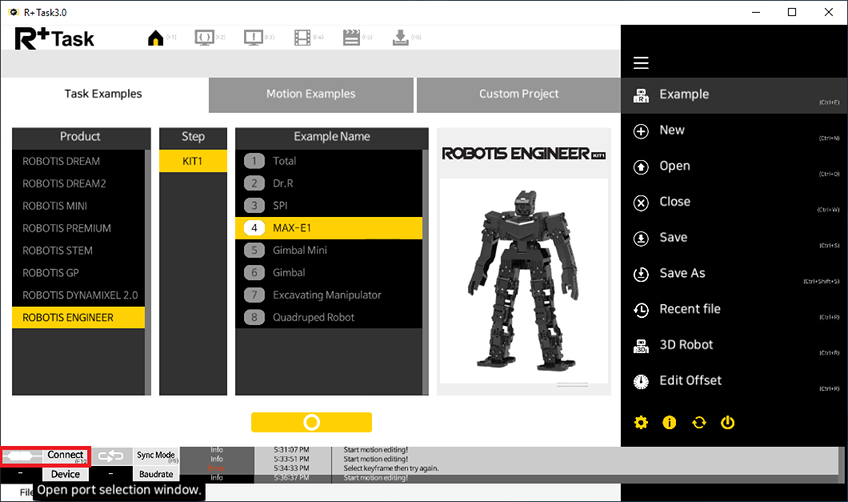
Select the serial port to use.
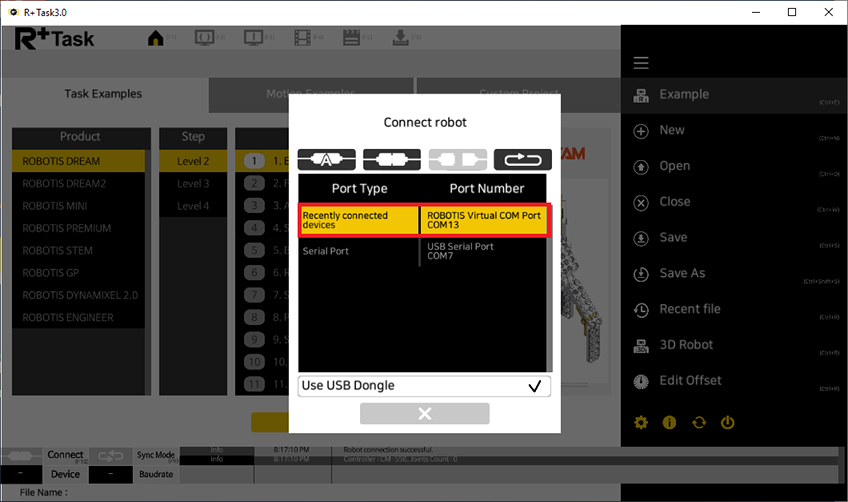
Connect icon.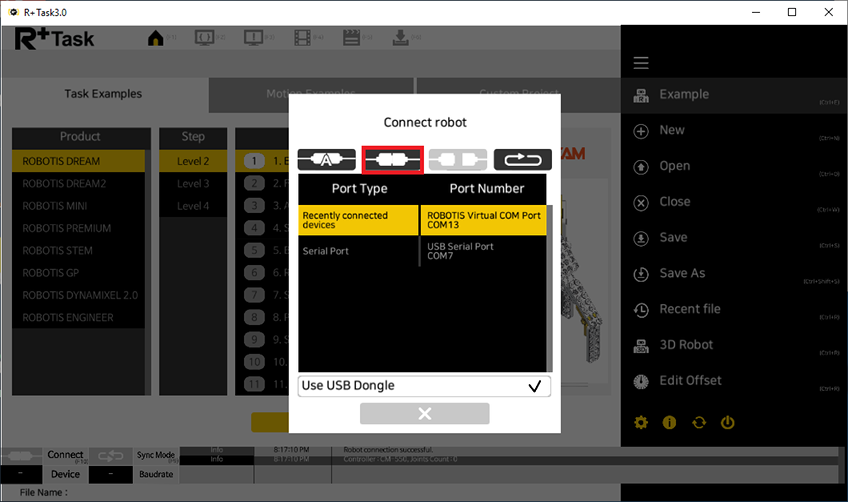
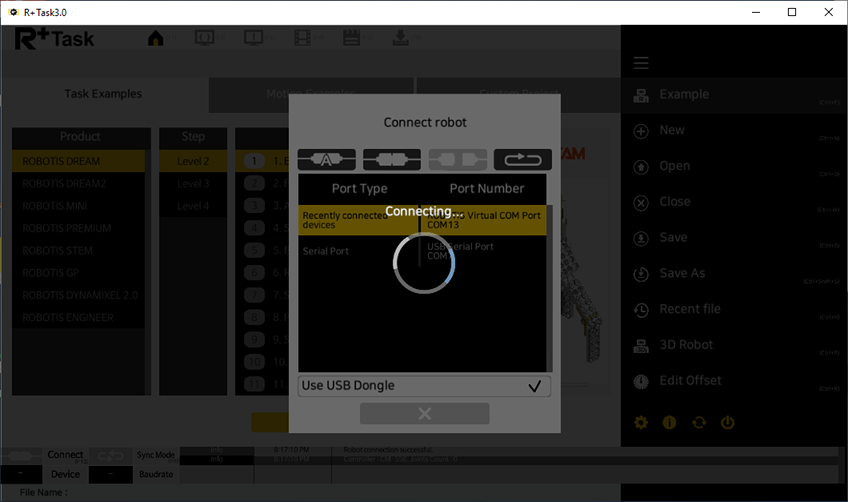
The CM-550 can be connected to the PC via Micro USB port to download task(.tsk3) and motion(.mtn3) files.
Luanch R+ Task 3.0 and press the Connect icon on the bottom left corner.
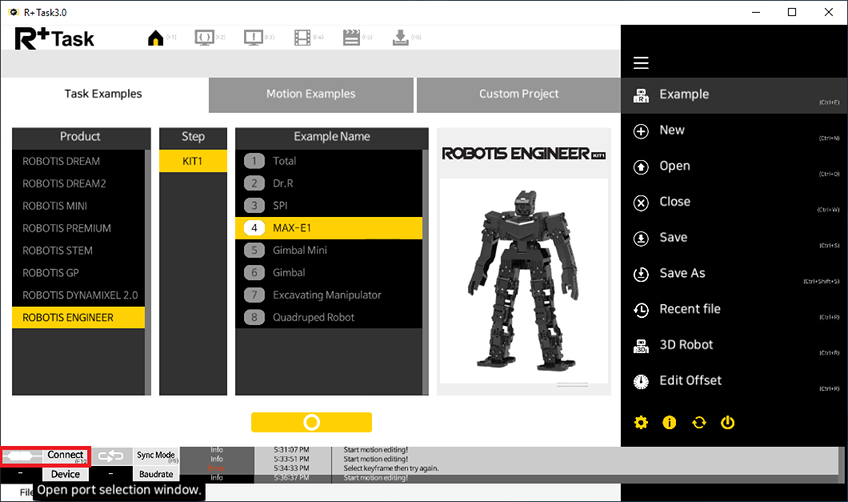
Select the serial port to use.
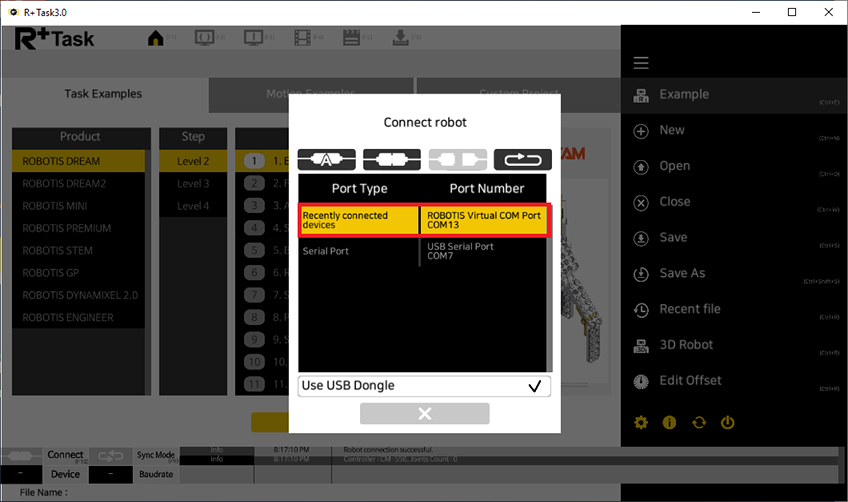
Connect icon.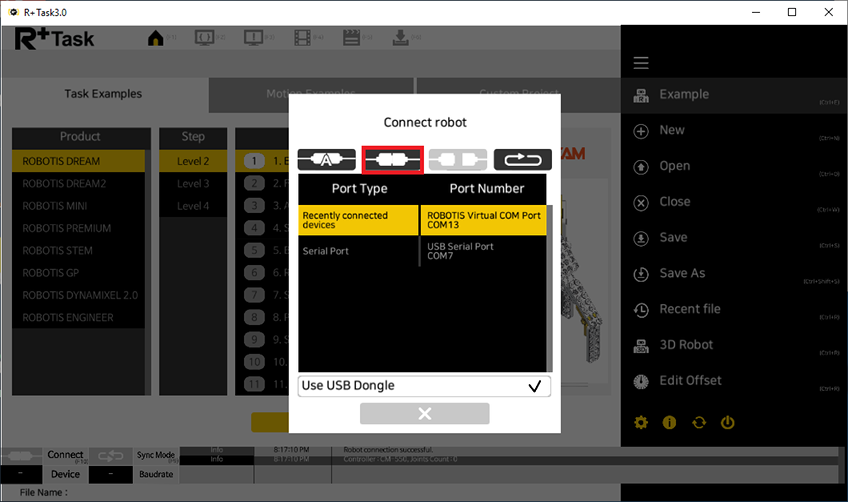
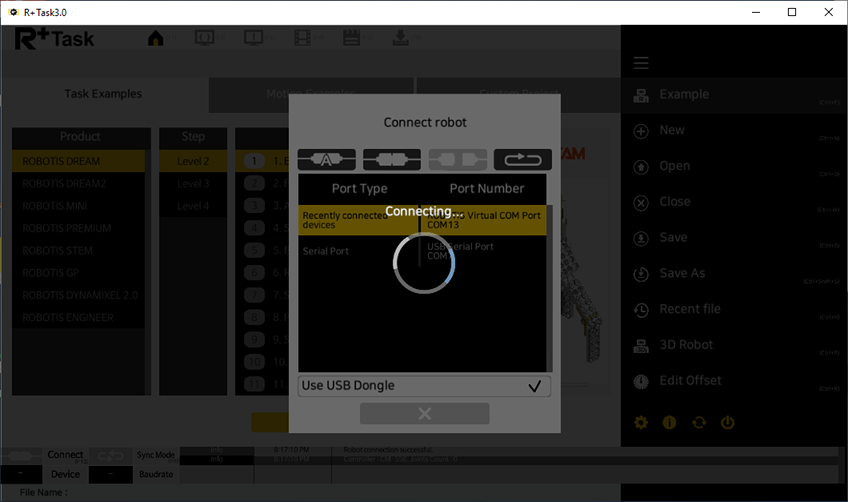
The BLE module in CM-550 can be also paired with BT-410 Dongle to connect the PC, but wireless connection will be slower than wired connection when downloading.
MODE button of CM-550 closer to the BT-410 Dongle to pair automatically.Luanch R+ Task 3.0 and press the Connect icon on the bottom left corner.
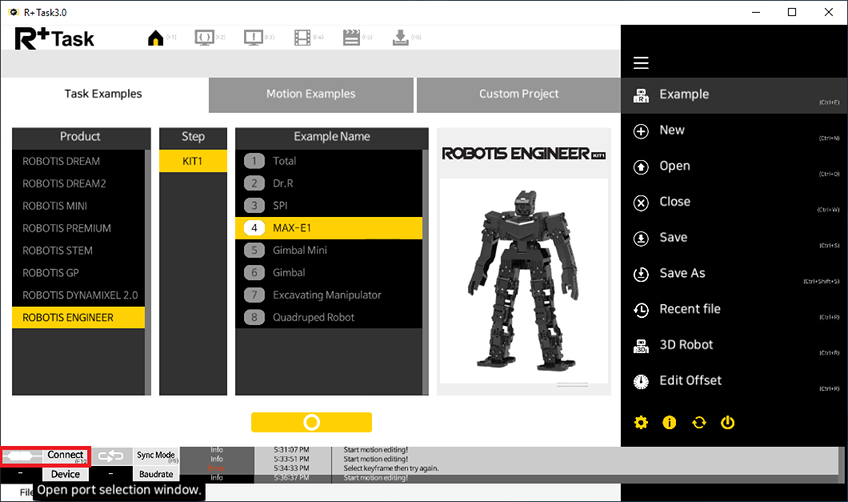
Make sure to check on Use USB Dongle option when using BT-410 Dongle.
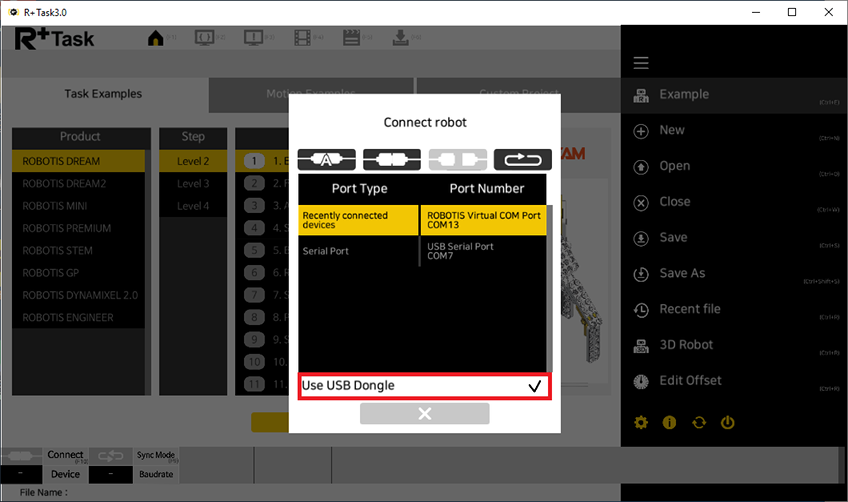
Select the serial port to use.
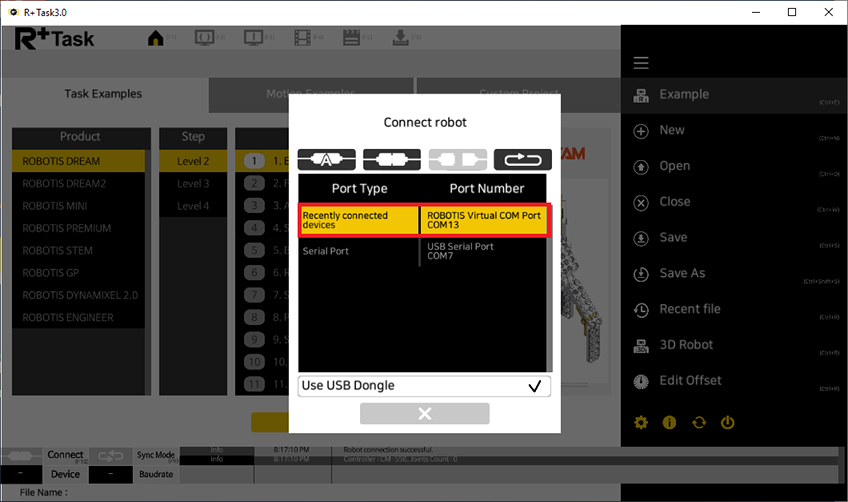
Press the Connect icon.
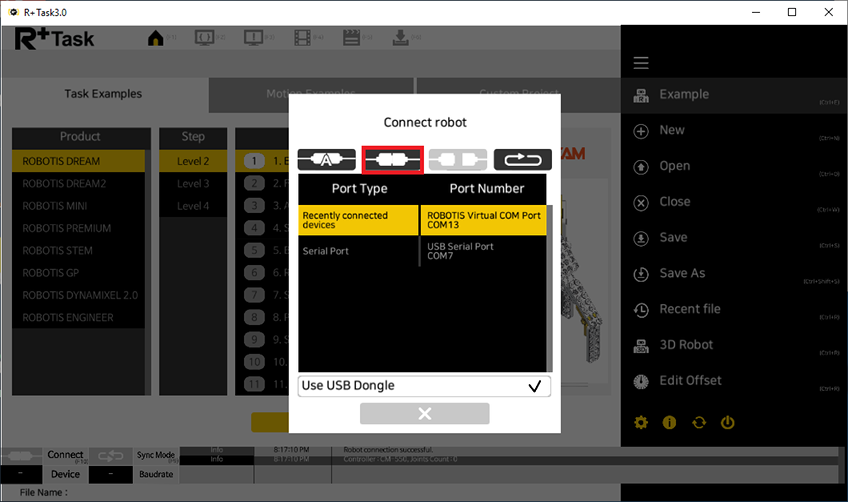
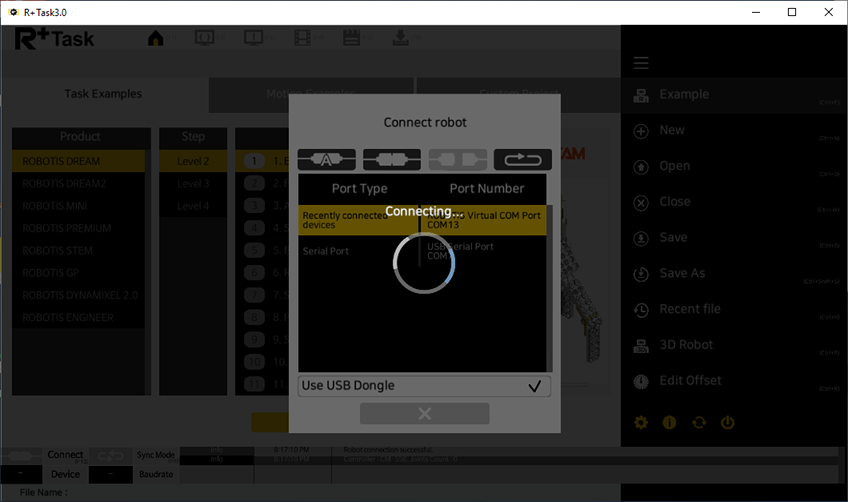
NOTE :
MODE button of CM-550 closer to the BT-410 Dongle to pair automatically.