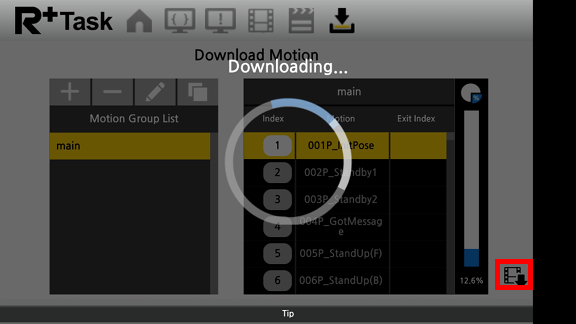While CM-550 controller is connected to the R+ Task 3.0 app, go to Motion Examples tab and select the example to upload.
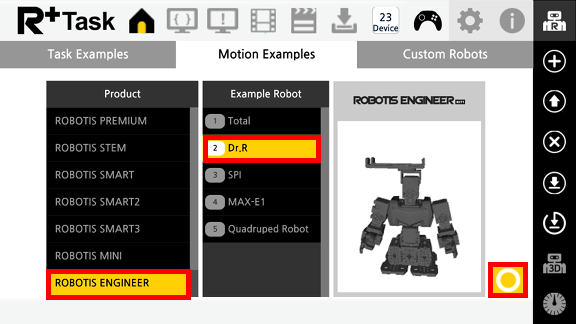
Select the example file in the Select the Example window.
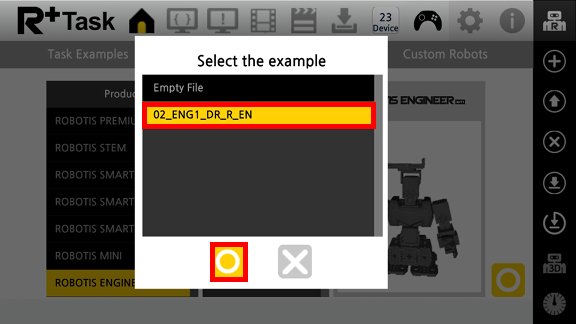
Press the menu button on the top left corner of the screen.
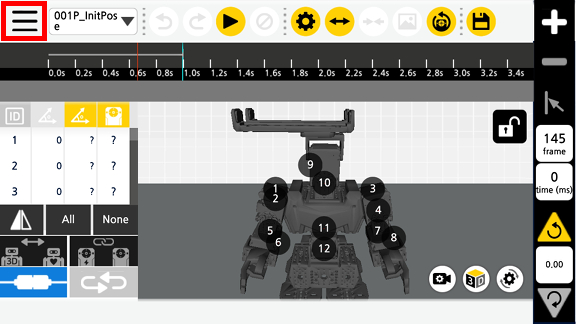
Select Motion Download tab.
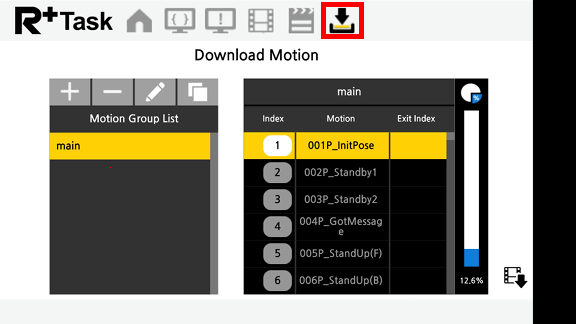
Press the Motion Download button in the red box, selected motion file will be uploaded to CM-550 controller.