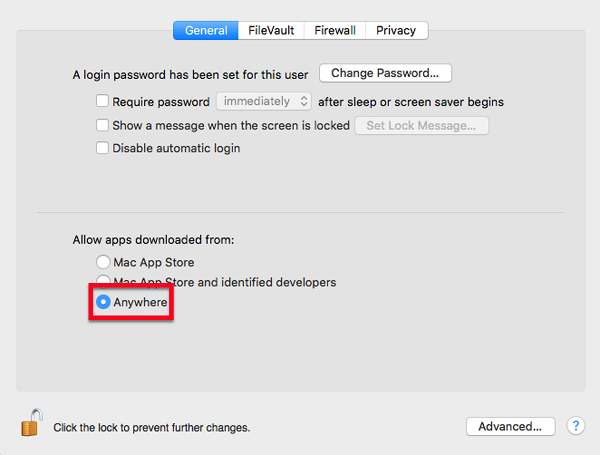Open System panel from Launchpad or Dock.

Click on the Security & Privacy icon.
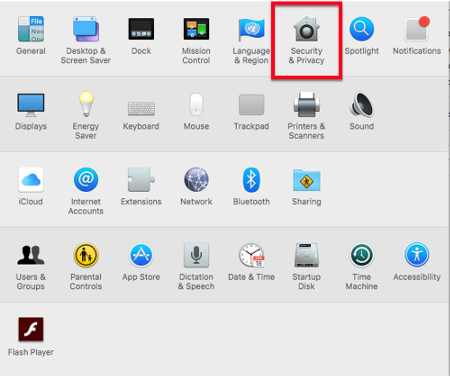
Click the lock icon and enter the password.
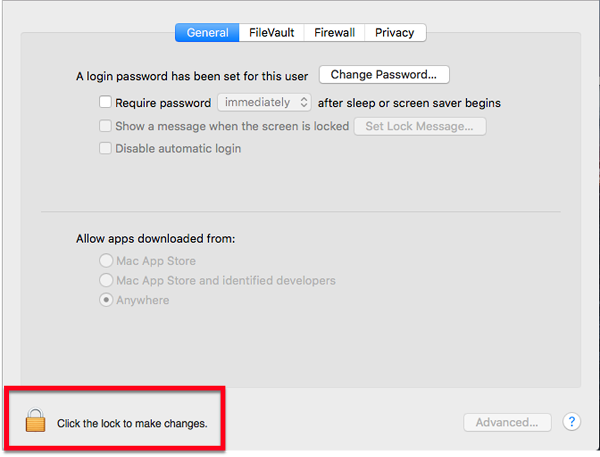
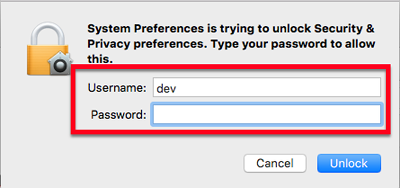
Select Anywhere, and retry the software installation.
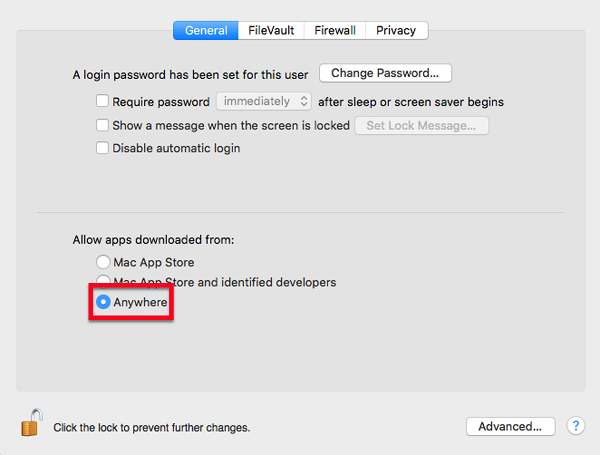
Open System panel from Launchpad or Dock.

Click on the Security & Privacy icon.
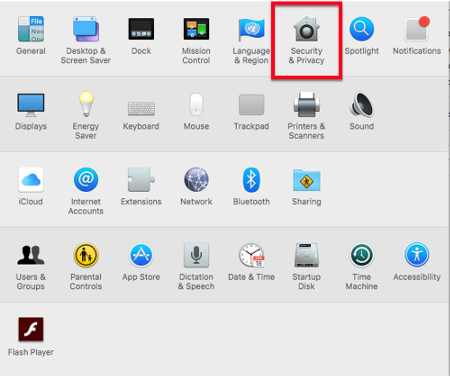
Click the lock icon and enter the password.
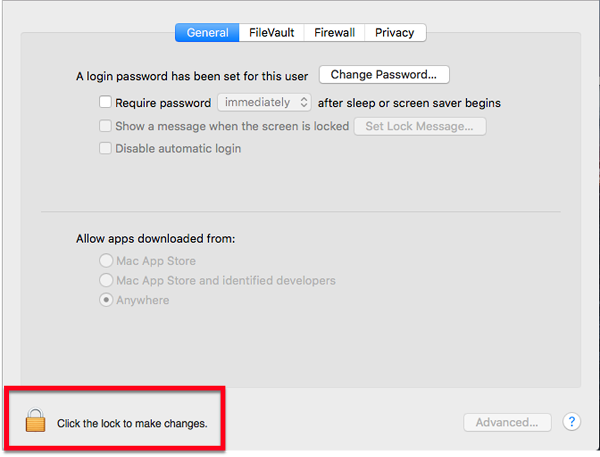
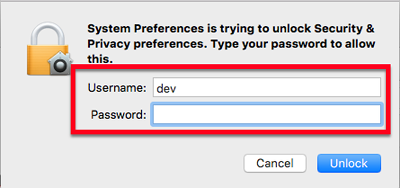
Select Anywhere, and retry the software installation.