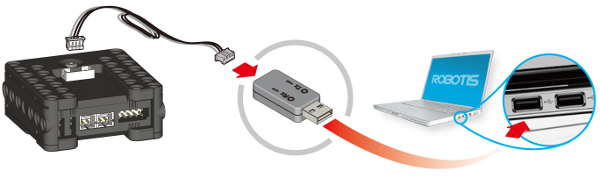
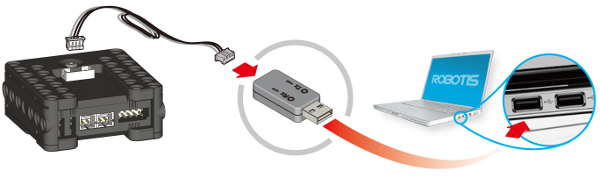
Connect the controller before downloading the task code. To download the task code, the controller must be connected to the PC. (Please refer to controller information for information on how to connect the controller to the PC.)
Select the correct COM port (if you know) or else use the “Automatic Search” function to easily find out the appropriate port.
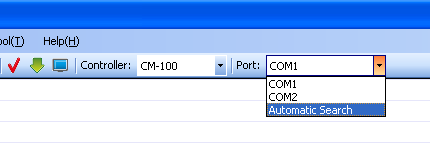
If RoboPlus Task is unable to find a controller, the following error message will be shown.
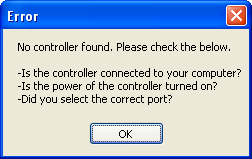
Select the download menu.
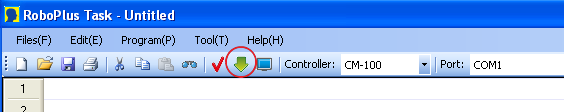
If the program has an error, you must find the error and correct it. (See [rule check error messages])
Download the program.
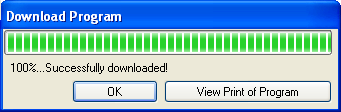
If the downloading fails, it will automatically try again from the beginning.
Execute the task code -> Your robot will move. Turn on the controller and execute the downloaded task code.