Introduction

BT-210
BT-210 uses Bluetooth communication to allow the modules to interact via serial communication (UART). The compatible products are shown below: (Please refer to the compatible part for instructions on how to connect the device.)
- BT-210
Caution Following products are not compatible with BT-210.
- Remote Controller : RC-100, RC-100A
- Controller : CM-100, CM-5, CM-2+
- Communication module : BT-410, BT-410 Dongle
Example
- Able to control the OLLO Bug using Bluetooth communication.
- Connect BT-210 onto the OLLO Bug controller (CM-100A)
- Able to wirelessly control the OLLO with the Android smart phone by connecting the BT-210 onto the OLLO.
- Using the PC to control the controller via Bluetooth communication.
- Connect BT-210 onto the CM-900 and connect onto the Bluebooth port.
- Able to mount the BT-210 onto the Bioloid Premium kit’s controller (CM-530)
CAUTION : Please be sure to connect the device while the controller is turned off. Damage may occur if the device is connected while the power is turned on.
Specifications
| Item | Description |
|---|---|
| Weight | 4.51g |
| Size | 18mm X 30mm X 9.1mm |
| Bluetooth | Bluetooth Specification 2.1 Support |
| Effective Communication Distance | 10M |
| Frequency | 2.4 GHz ISM Band |
| Bandwidth | MAX 250kbps |
| Default Baud rate | 57600bps |
| Sensitivity | -81dBm (Typical) |
| Transmit Power | 4dBm(Typical) |
| Bluetooth Profile Supported | SPP (Serial Port Profile) |
| Operational Voltage | 3.3V |
| Consumed Current | 48mA (Max) |
| Operating Temperature | -40°C ~ 85°C |
| Baud rate Range | 1,200bps ~ 4,000,000bps(F/W v13 or above) |
| Antenna | Chip Antenna |
| Interface | UART (3.3V Level) |
| Conducted Net Power | -6~4dBm(Class 2) |
Available Baudrate
| Baudrate | BT-210 FW v12 or below |
BT-210 FW v13 or above |
BT-410/BT-410 Dongle |
|---|---|---|---|
| 1200 | X | X | O |
| 2400 | X | X | O |
| 4800 | X | X | O |
| 9600 | O | O | O |
| 14400 | X | X | O |
| 19200 | O | O | O |
| 28800 | X | X | O |
| 38400 | O | O | O |
| 57600 | O | O | O |
| 76800 | X | X | O |
| 115200 | O | O | O |
| 230400 | O | O | O |
| 250000 | O | O | O |
| 460800 | O | O | O |
| 921600 | O | O | O |
| 1000000 | X | O | O |
| 1382400 | O | O | X |
| 1500000 | X | O | X |
| 2000000 | X | O | X |
| 2500000 | X | O | X |
| 3000000 | X | O | X |
| 4000000 | X | O | X |
Communication Mode
Utilizes a pairing mechanism that allows reliable 1:1 communication.
1:1 Communication
- When using two BT-210s, it is possible to set one as the “Master” and the other as the “Slave” use the device to communicate with each other. Also, It is possible to use the BT-210 with a smart phone—with the Bluetooth capability—by setting BT-210 to “Slave mode” and pairing the two devices to each other.
- When the power is initially supplied to the BT-210, the blue LED blinks. Once the pairing is successful the blinking stops and the blue LED light is maintained.
BT-210 Setting
Setup
-
Download example “c_Serial_Serial2_Converter” from Arduino or f_SerialUSB_Serial2_Converter” from OpenCM IDE for the OpenCM-9.04.
With references to add “OpenCM9.04” Board Manager to Arduino IDE
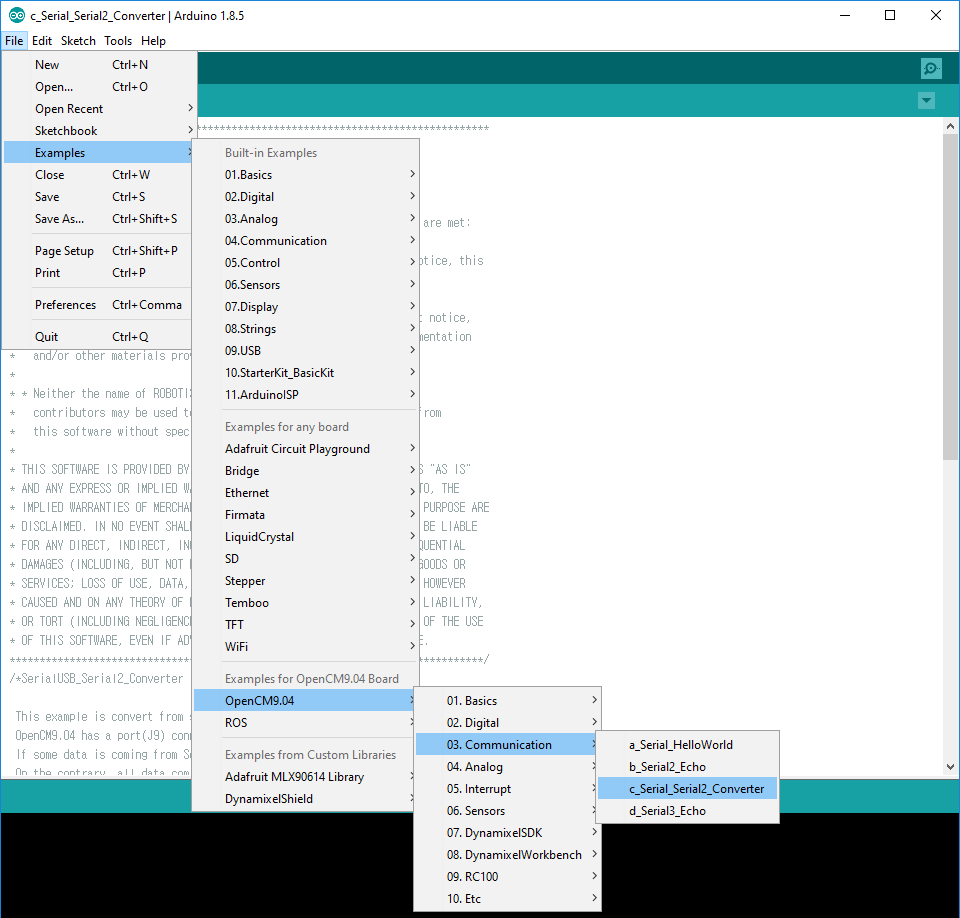
When using Arduino IDE
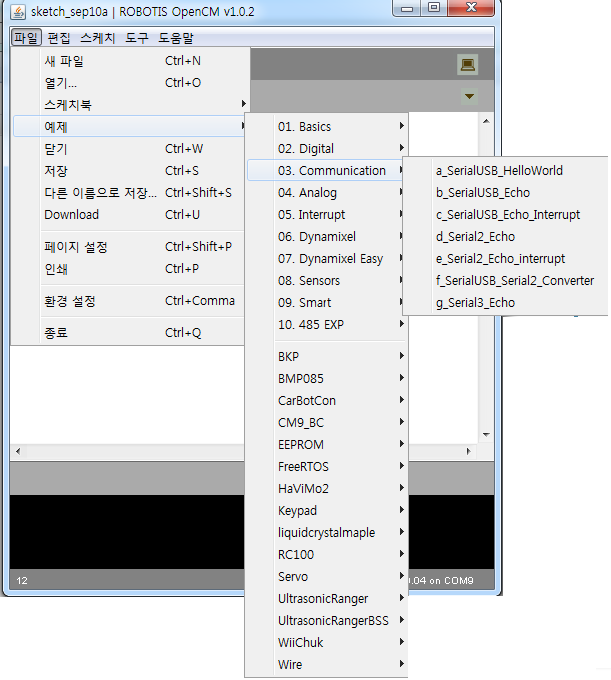
WARNING : OpenCM IDE is not updated anymore. It is recommanded to use Arduino IDE as OpenCM IDE isn’t maintanined anymore.
When using OpenCM IDE
-
Connect the BT-210 to the OpenCM9.04, then run Tera Term.
DownloadTera Term
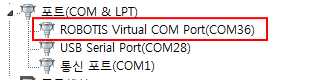
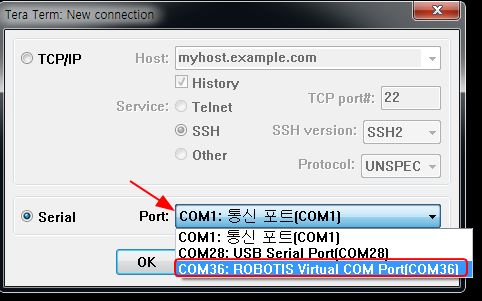
-
Once connection is complete baud rate can be any.
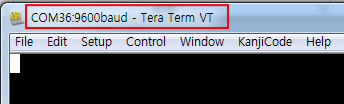
-
Go to Setup->Terminal and check local echo.
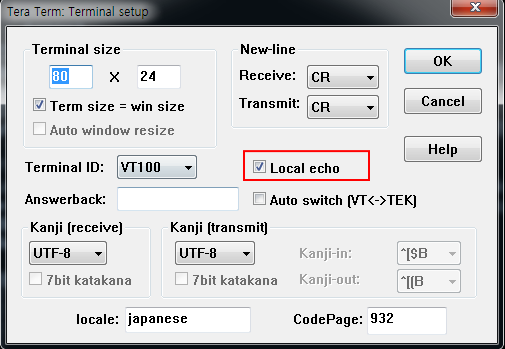
-
Enter
!in terminal and ifOKis returned, BT-210 is inCommand Mode. EnterATand ifOKis returned, now BT-210 is ready for the setting.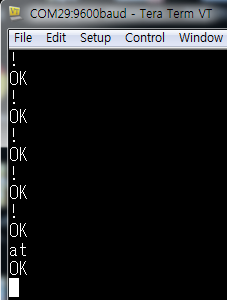
-
Once setup is completed, reconnect the BT-210 with the controller. The picture shows BT-210 is set as a Master.
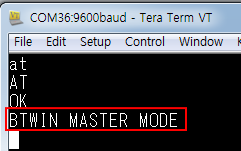
AT Commands
The following are AT terminal commands for the BT-210
NOTE:
If an error comes in the cmd, input ”!”(Shift+1) to restart writing.
If the command fails or does’t move to the next step, input “AT(at)” or ”!”, then re-input.
If the BT module is not detected, then the controller or firmware needs to be restored.
-
System reset Enter ATZ press the Enter key and the BT-210 resets.if settings have changed the mode will change upon reset.
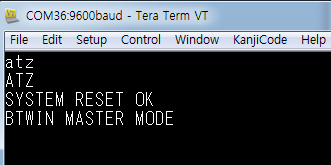
- Mode change
- Use this command to switch between master and slave modes for the BT-210.
- AT+BTROLE=M -> Master mode
- AT+BTROLE=S -> Slave mode
- Afterwards enter ATZ to reset.
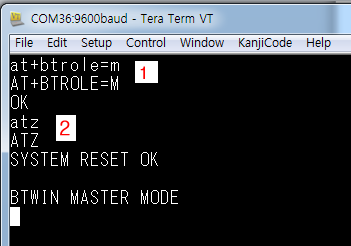
MASTER Mode
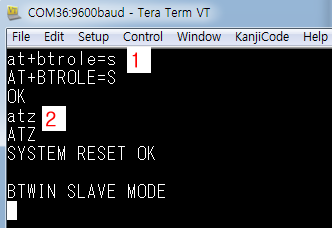
SLAVE Mode
- Use this command to switch between master and slave modes for the BT-210.
-
Peripheral device search This is possible only in master mode. Enter AT+BTINQ followed by the Enter key the device class comes as 0x1F00(SPP).
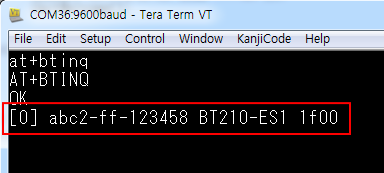
-
Connecting devices (pairing) Once devices have been found they can be connected via its 12-digit hex MAC address. for example a device with MAC address of abc2-ff-123458 enter ATDabc2ff123458 (ignore the – sign). When asked for pin code enter 0000.
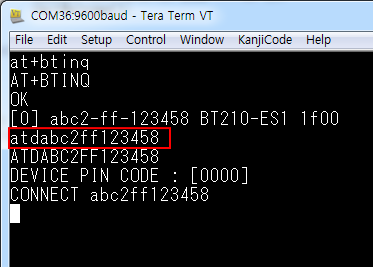
- Change pin code
- AT+BTKEY=digit Pin Code
- To change pin code follow the procedure below.
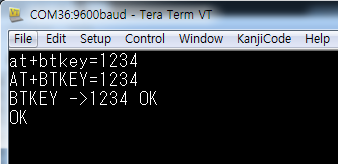
- then enter AT+BTKEY (ignore the = sign)
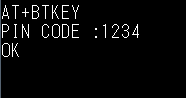
-
Output current device class Output of SPP (serial port profile) 0x1f00

-
Change Bluetooth device name AT+BTNAME = for name change
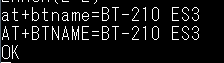
-
Device Under Test (DUT) mode Under this mode the device is a “test” device and not suited for applications.
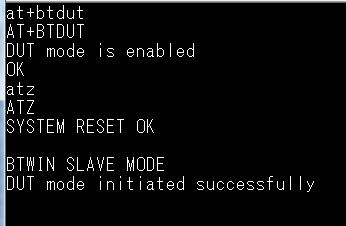
Enter AT+BTDUT then ATZ (make sure is in slave mode) To get out of DUT mode enter AT+BTDUT one more time then ATZ
- Change Baudrate
AT+BTUART,baudrate,parity_bit,stop_bit
ExampleAT+BTUART,57600,n,1
BT-210 Pairing with cmd
Pinout

| Pin No. | Name | Description | I/O |
|---|---|---|---|
| 1 | RXD | Receive Data(Data In) | INPUT |
| 2 | TXD | Transmit Data(Data Out) | OUTPUT |
| 3 | VCC | 3.3V DC | INPUT |
| 4 | GND | Ground (0v) | - |
References
Certifications
Please inquire us for information regarding unlisted certifications.
- KCC, FCC, CE



