Introduction

RC-300
The RC-300 remote allows you to control robots via Bluetooth Low Energy (BLE) communication.
NOTE
- When the RC-300 is powered on, a blue LED will illuminate.
- If RC-300 is not connected to a BLE slave device, the blue LED will blink; once connected, it will remain continuously lit.
Specifications
| Item | Description |
|---|---|
| Weight | 72.4g |
| Dimensions | 138mm x 105mm x 36mm |
| Operating Voltage | 3.0V (DC) |
| Power Consumption | 0.05W |
| Battery | Alkaline (LR6) AA batteries x 2 |
| Buttons | 11 buttons (including power/mode button) |
| Communication | BLE (Master) |
How to Use
- Power On
- The central button serves as the POWER button. Press it lightly for about 1 second, and the blue LED will turn on, indicating the power is on.
- LED (Power and BLE Connection Status)
- If not connected to a BLE slave device, the blue LED will blink repeatedly.
- Once connected to a BLE slave device, the blue LED will stay on without blinking.
- Power Off
- Press and hold the central POWER button for approximately 2 seconds. The blue LED will blink rapidly four times before turning off.
- Auto Power Saving Mode
- If RC-300 is not used for 3 minutes (no button presses), it will automatically turn off to conserve battery power.
- If the battery voltage is low and needs replacement, the LED will blink rapidly four times, indicating power-saving mode.
- Transmitting Button Press States
- While RC-300 is turned on, it transmits packets corresponding to the pressed U/D/L/R/1/2/3/4/5/6 buttons to the paired BLE slave device.
- It also sends a packet indicating that no buttons are pressed when all buttons are released.
- For packet details, refer to the Code Map.
How to Connect
Available Wireless Modules and Controllers (1:1 Pairing)
| Module | RC-300 |
|---|---|
| RB-100 | ✓ |
| RB-86 / RB-88 | ✓ |
| CM-151 | ✓ |
| BT-410 Slave Module | ✓ |
| BT-410 Master Module | X |
| BT-210 Slave / Master Module | X |
| BT-100/110A | X |
| ZIG-100/110A | X |
Connection Procedure
- Confirm that the RC-300’s blue LED is blinking.
- Check if the LED on the BLE slave device you want to connect to is blinking.
- Move the RC-300 close to the BLE slave device you want to pair with.
- Once pairing is successful, both devices will have steady, non-blinking LEDs.
- Proximity pairing like this is required only during the initial pairing; subsequent pairings will occur automatically when both devices are within range (approximately 10 meters).
Code Map
When buttons on the RC-300 remote control are pressed, the corresponding code values are transmitted as shown in the code map below.
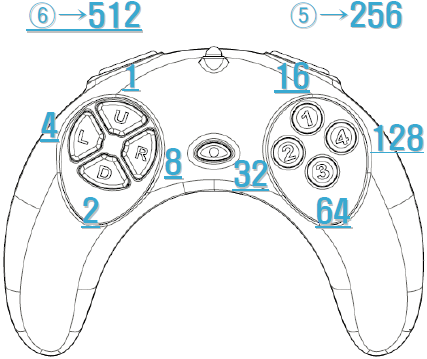
When more than 2 buttons are pressed, the sum of all code values for the pressed buttons will be sent.
ExampleButton U + Button 3 => Button U (1) + Button 3 (64) = Sent Value (65)ExampleButton 1 + Button 5 => Button 1 (16) + Button 5 (256) = Sent Value (272)
Communication Packet
RC-300 communication packets use the following format, similar to RC-100 series remote controllers.
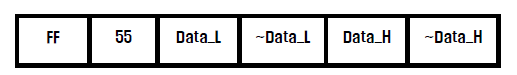
~represents Inverse (1’s Complement)Example~0xAA -> 0x55, ~0xF0 -> 0x0FExampleDATA: 0x1234 ->Packet: 0xFF 0x55 0x34 0xCB 0x12 0xED
How to Insert Batteries
-
Open the lid on the back of the controller.

-
Insert the first battery into the compartment, taking care to insert in the correct polarity.

-
Insert the other battery.

-
Press both batteries firmly to confirm insertion.

Tutorials
-
R-Block
You can create programs to control robots using the online R-Block programming environment. -
Remocon Packet SDK
You can send or parse remocon packets in the C language using the Remocon Packet SDK.



