Edit on GitHub
Introduction
RC-200 supports IR communication with controller.
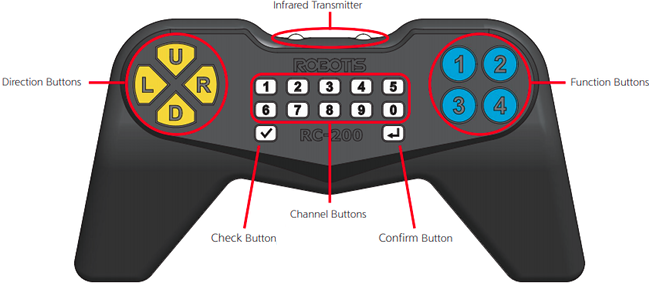
RC-200 Buttons
Quick Start
How to Set the Communication Channel
- Start the CM-50 controller with Manage Mode.
- Press and hold down
Vand↲button for 5 seconds until2,4,7,8,9buttons on RC-200 light up. - Select the channel to use(1 ~ 25), then enter the channel number from RC-200.
- Press the
↲button to save the channel setting. - Three beeps will sound consecutively if RC-200 is succesfully connected to the controller.
- To set the channel as 7:
7+↲ - To set the channel as 11:
1+1+↲ -
To set the channel as 25:
2+5+↲NOTE: Channels can be set from 1 to 25.
- Turn off the controller and press the red button 5 times to control the robot.
How to Lock/Unlock the Channel Buttons
- After setting the channel, press
↲button to lock the channel button.
(Auto-locks in 3 seconds after the channel is set .) - Press down both the to unlock the channel buttons
LED on
2,7,8,9,4buttons will blink when unlocked
How to Check the Communication Channel
Press V button to check the current channel using the blinking LED. .

Channel
7

Channel
11(1button blinks 2 times consecutively)
When to Replace the Battery
Press the channel button or ↲ button. If LED of ↲ button blinks 5 times consecutively, you are advised to replace the batteries.
![]()
Precaution: Please remove batteries from RC-200 when it is not in use. Be aware that removing batteries
will reset the communication channel to 1.
Straightness Tuning for CM-50
See Straightness Tuning.



