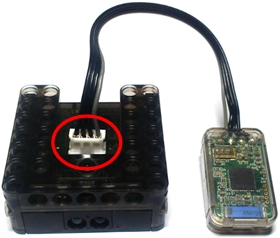Edit on GitHub
Introduction

CM-100A
- This controller is used in OLLO and can connect other products such as the geared motor box, servo motor, touch sensor, LED module, IR Sensor, etc.
- Create a task code for control using RoboPlus Task and use it to control the movements.
- The CM-100A controller does not support RoboPlus Motion.
Specifications
| Item | Description |
|---|---|
| Weight | 22g |
| Size | 42mm x 42mm x 18mm |
| Voltage Supply | Range : 2.0V ~ 3.5V Recommended : 3.0V (AA or LR6 x 2) |
| Consumed Electric Current | IDLE(0.04mA) Play Mode(30mA) Max(1000mA) |
| Operation Temperature | -5°C ~ 70°C |
| Embedded Device | IR Sensor (Detects distance) x 3 MIC (Detects sounds) x 1 Buzzer x 1 |
| External Device Connection Port | Communication Port (For wireless control and download) x 1 Motor Connection Port (For geared motor box) x 2 Multi-purpose Port (For sensor and output ) x 2 |
Layout
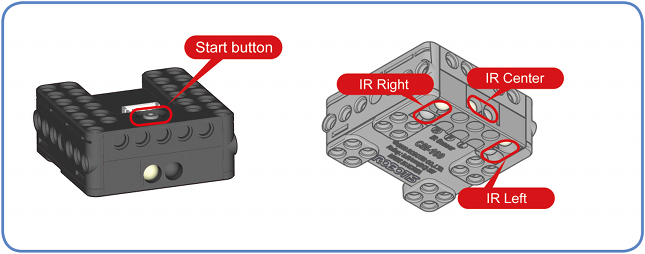
- Start Button : When you press the start button on the CM-100 and the LED inside turns on, the downloaded program is executed.
- IR Sensor : The programming can be performed by the sensor value from each direction because 3 units of IR sensor are installed.
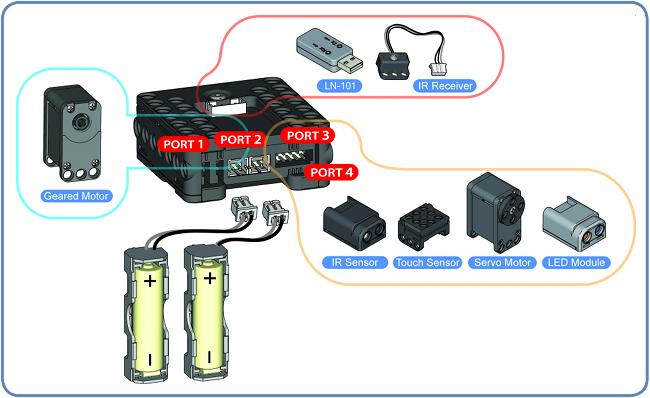
- Upper Port : Located right next to the START button. Connects with the USB Downloader (LN-101), IR Receiver, ZIG-110, etc.
- Port 1 ~ 2 : Each port number is represented in bars like I and II. The geared motor box can be connected to the 2 pin port.
- Port 3 ~ 4 : Each port number is represented in bars like III and IIII. The IR Sensor, Touch Sensor, Servo Motor, and LED Module can be connected to the 5 pin port.
Connecting Power
- CM-100A can be connected to the power using 2 AA-size batteries.
- The range of voltage is 2.0V ~ 3.5, and the recommended voltage is 3.0V.
- The simplified circuit composition of the power port is as follows; connect (+) terminal of the battery to the (+) pins and (-) terminal to the (-) pins.

How to Operate

- When you press the start button and the LED inside is turned on, the downloaded program is executed.
- Depending on the amount of time the continue button is pressed in the beginning, Number of pressed Start button will increase. Thus, if you use this parameter to program, you can arrange different movements pursuant to the number of times the start button is pressed.
- If you press the start button again when the controller is turned on, it will turn off.
Connect to PC
LN-101 is required to connect CM-100A to PC. For more information, please refer to LN-101.
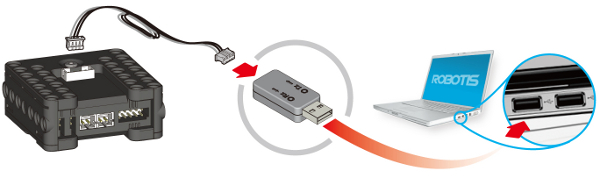
Wireless Communication
You can connect a ZIG-110 wireless communication module on the CM-100A.